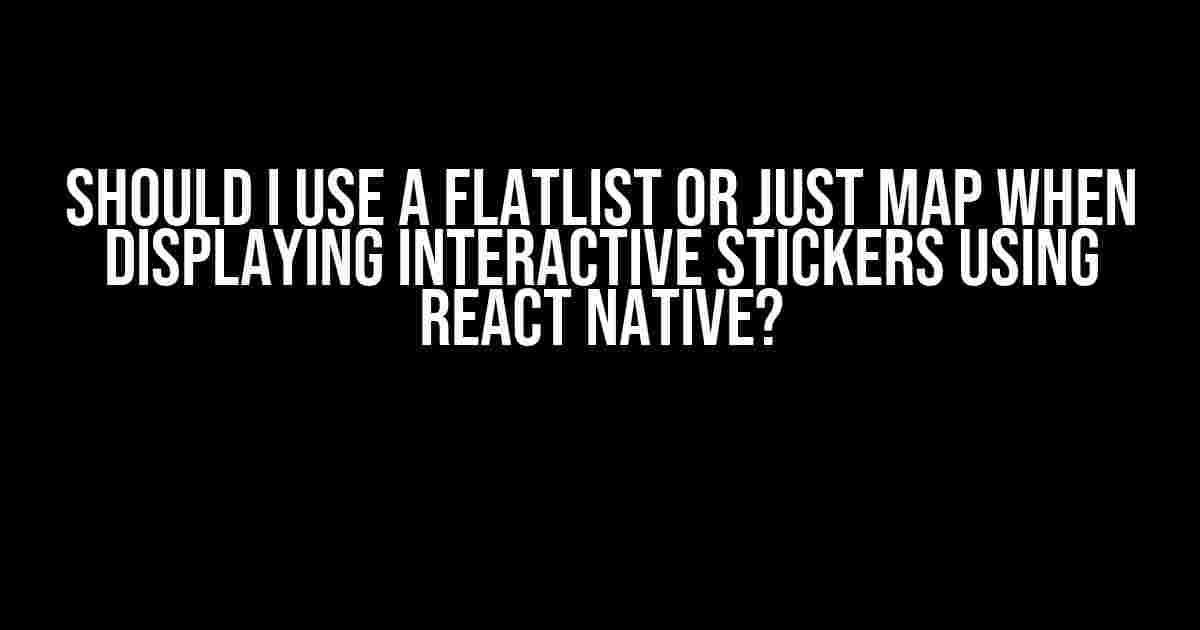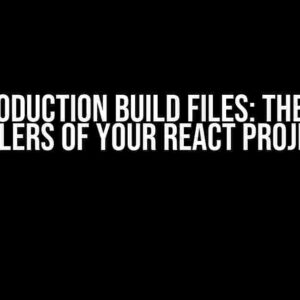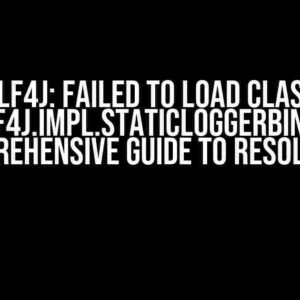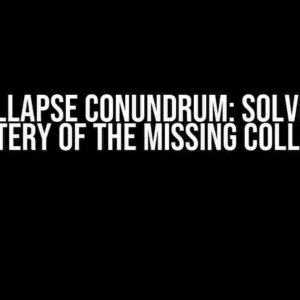When it comes to displaying interactive stickers in your React Native app, you’ve got two popular options: Flatlist and map. But which one should you choose? In this article, we’ll dive into the world of interactive stickers, exploring the benefits and drawbacks of each approach, and providing clear instructions on how to implement them.
What’s the difference between Flatlist and map?
Before we dive into the world of interactive stickers, let’s quickly cover the basics.
Map
The map function is a JavaScript method that creates a new array with the results of applying a provided function to every element in the original array. In the context of React Native, you can use map to render a list of items.
const stickers = [
{ id: 1, name: 'Smiley' },
{ id: 2, name: 'Sad Face' },
{ id: 3, name: 'Heart Eyes' }
];
const StickerList = () => {
return (
<View>
{stickers.map((sticker, index) => (
<TouchableOpacity key={index} onPress={() => console.log(`You pressed ${sticker.name}!`)}>
<Text>{sticker.name}</Text>
</TouchableOpacity>
))}
</View>
);
};Flatlist
Flatlist, on the other hand, is a React Native component specifically designed for displaying long lists of data in a performant way. It’s a drop-in replacement for the deprecated ListView component.
import { FlatList } from 'react-native';
const stickers = [
{ id: 1, name: 'Smiley' },
{ id: 2, name: 'Sad Face' },
{ id: 3, name: 'Heart Eyes' }
];
const StickerList = () => {
return (
<FlatList
data={stickers}
renderItem={({ item }) => (
<TouchableOpacity onPress={() => console.log(`You pressed ${item.name}!`)}>
<Text>{item.name}</Text>
</TouchableOpacity>
)}
/>
);
};When to use map
So, when should you use map to display interactive stickers? Here are a few scenarios:
- Small datasets: If you’re dealing with a small list of stickers (less than 10-15 items), map is a perfectly fine choice. It’s easy to implement and gets the job done.
- Simple rendering: If your stickers don’t require complex rendering or animation, map is a good option. It’s a simple, straightforward way to render a list of items.
- Custom layout: If you need to create a custom layout that doesn’t follow the traditional list structure, map gives you more flexibility to arrange your stickers as needed.
When to use Flatlist
On the other hand, when should you use Flatlist to display interactive stickers? Here are some scenarios:
- Large datasets: If you’re dealing with a large list of stickers (hundreds or thousands of items), Flatlist is a better choice. It’s optimized for performance and will help prevent your app from slowing down.
- Complex rendering: If your stickers require complex rendering or animation, Flatlist is a better option. It provides built-in support for row rendering, section headers, and more.
- Optimized for scrolls: If you expect users to scroll through a long list of stickers, Flatlist is designed to handle this scenario efficiently. It only renders visible items, reducing the computational overhead.
Implementing interactive stickers with Flatlist
Let’s create an interactive sticker list using Flatlist. We’ll add some basic styling and animation to make it more engaging.
import React, { useState } from 'react';
import { FlatList, View, TouchableOpacity, Text, Animated } from 'react-native';
const stickers = [
{ id: 1, name: 'Smiley' },
{ id: 2, name: 'Sad Face' },
{ id: 3, name: 'Heart Eyes' }
];
const StickerList = () => {
const [(selectedSticker, setSelectedSticker) = useState(null);
return (
<FlatList
data={stickers}
renderItem={({ item }) => (
<TouchableOpacity
onPress={() => setSelectedSticker(item.id)}
style={{
backgroundColor: selectedSticker === item.id ? '#FFF' : 'transparent',
padding: 10,
borderRadius: 10,
borderWidth: 1,
borderColor: '#CCC'
}}
>
<Text>{item.name}</Text>
</TouchableOpacity>
)}
keyExtractor={(item) => item.id.toString()}
/>
);
};Implementing interactive stickers with map
Now, let’s create an interactive sticker list using map. We’ll add some basic styling and animation to make it more engaging.
import React, { useState } from 'react';
import { View, TouchableOpacity, Text, Animated } from 'react-native';
const stickers = [
{ id: 1, name: 'Smiley' },
{ id: 2, name: 'Sad Face' },
{ id: 3, name: 'Heart Eyes' }
];
const StickerList = () => {
const [selectedSticker, setSelectedSticker] = useState(null);
return (
<View>
{stickers.map((sticker, index) => (
<TouchableOpacity
key={index}
onPress={() => setSelectedSticker(sticker.id)}
style={{
backgroundColor: selectedSticker === sticker.id ? '#FFF' : 'transparent',
padding: 10,
borderRadius: 10,
borderWidth: 1,
borderColor: '#CCC'
}}
>
<Text>{sticker.name}</Text>
</TouchableOpacity>
))}
</View>
);
};Conclusion
When it comes to displaying interactive stickers in your React Native app, both Flatlist and map are viable options. However, the choice between the two ultimately depends on the size of your dataset, the complexity of your rendering, and the performance requirements of your app.
If you’re dealing with a small dataset and simple rendering, map is a good choice. However, if you’re working with a large dataset or require more advanced features, Flatlist is the way to go.
By following the guidelines outlined in this article, you’ll be well on your way to creating an engaging and interactive sticker experience for your users.
| Scenario | Map | Flatlist |
|---|---|---|
| Small dataset | ✓ | × |
| Simple rendering | ✓ | × |
| Custom layout | ✓ | × |
| Large dataset | × | ✓ |
| Complex rendering | × | ✓ |
| Optimized for scrolls | × | ✓ |
Remember, when in doubt, start with a simple map implementation and optimize for performance as needed. Happy coding!
Frequently Asked Question
Are you stuck in the dilemma of choosing between FlatList and map for displaying interactive stickers in React Native? Don’t worry, we’ve got you covered!
What’s the main difference between FlatList and map when it comes to displaying interactive stickers?
The main difference lies in performance and optimization. FlatList is optimized for large lists and provides features like lazy loading, whereas map is suitable for small to medium-sized lists and doesn’t offer the same level of optimization. If you’re dealing with a large number of interactive stickers, FlatList is the way to go!
Will using FlatList improve the performance of my app when displaying interactive stickers?
Absolutely! FlatList is designed to handle large datasets and provides features like lazy loading, which only renders the visible items on the screen. This reduces the memory usage and improves the overall performance of your app, making it smoother and more responsive for your users.
Can I use map with a large number of interactive stickers, and will it cause any performance issues?
Technically, yes, you can use map with a large number of interactive stickers. However, it’s not recommended as it can lead to performance issues like slow rendering, memory leaks, and even crashes. map is not optimized for large datasets, and it can cause your app to become sluggish and unresponsive.
Is FlatList more complicated to implement than map when displaying interactive stickers?
While FlatList requires more configuration and setup than map, it’s not excessively complicated. You’ll need to provide a data array, a render item function, and some styling, but it’s a small price to pay for the performance benefits you’ll get in return. Plus, there are plenty of examples and resources available to help you get started!
Are there any scenarios where map is a better choice than FlatList for displaying interactive stickers?
Yes, if you’re dealing with a small, static list of interactive stickers that won’t change frequently, map might be a better choice. Map is simpler to implement and can be more suitable for small datasets. However, as soon as your list grows or becomes dynamic, FlatList is the better option.