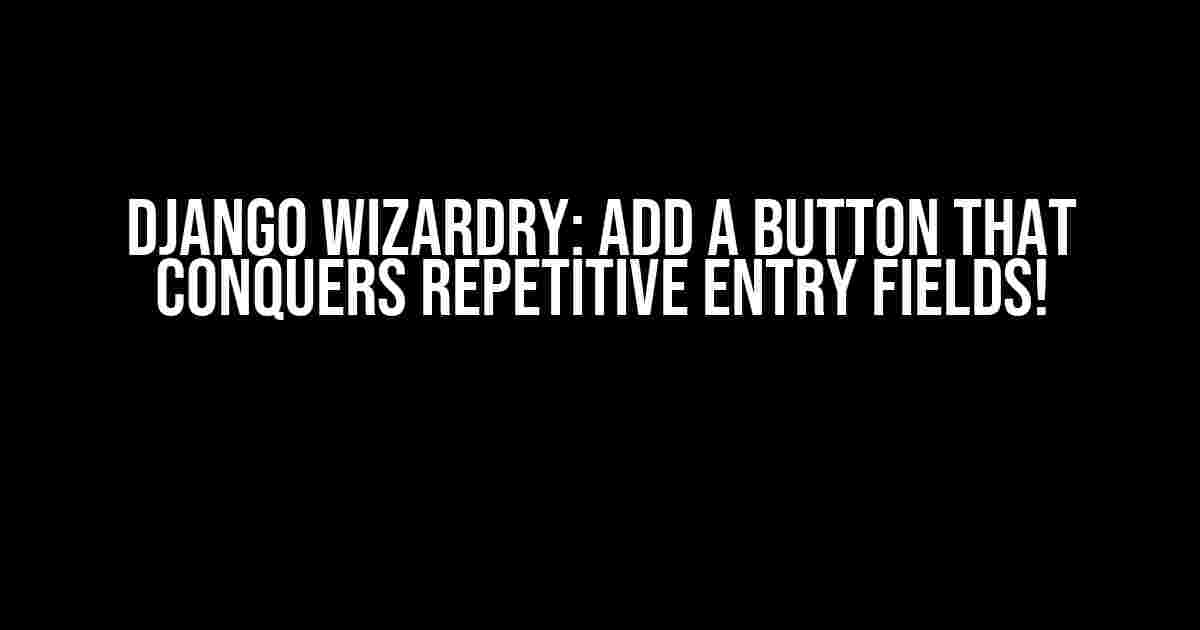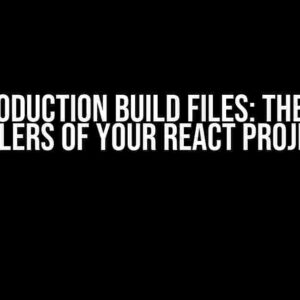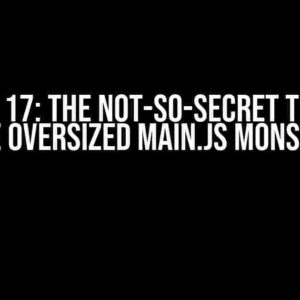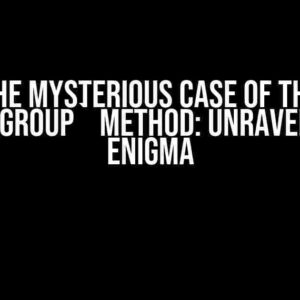Are you tired of manually creating multiple entry fields in your Django application? Do you want to take your user experience to the next level with a magical “Add More” button that conjures up new fields on demand? You’re in luck! In this comprehensive guide, we’ll walk you through the steps to add a button that creates a new entry field each time it’s clicked, all while sprinkling in some Django magic along the way.
Setting the Stage: Understanding the Requirements
Before we dive into the code, let’s outline the requirements for this feature:
- The button should create a new entry field each time it’s clicked.
- The new fields should be identical to the original field.
- The fields should be dynamically generated, allowing users to add as many as they need.
- The solution should be flexible and adaptable to different Django projects.
Step 1: Create a Django Form with a Single Entry Field
First, we need to create a Django form with a single entry field. This will serve as the foundation for our dynamic field generator. In your Django app’s `forms.py` file, add the following code:
from django import forms
class DynamicForm(forms.Form):
entry_field = forms.CharField(label='Entry Field', max_length=255)Template Time: Displaying the Form
Next, create a template to display the form. In your app’s `templates` directory, create a new file called `dynamic_form.html` with the following code:
{% extends 'base.html' %}
{% block content %}
<h2>Dynamic Form</h2>
<form method="post">
{% csrf_token %}
{{ form.as_p }}
<button type="submit">Submit</button>
</form>
{% endblock %}In this template, we’re using the `extends` tag to inherit from a base template (`base.html`) and defining a `content` block that will contain our form. The `csrf_token` template tag provides protection against cross-site request forgery attacks, and `form.as_p` displays the form fields as paragraphs.
Step 2: Adding JavaScript Magic
Now, let’s add some JavaScript magic to our template to make the “Add More” button come to life. In your template, add the following script:
<script>
$(document).ready(function() {
var addButton = $('<button>+ Add More</button>');
var entryField = $('<div><label>{{ form.entry_field.label }}:</label> {{ form.entry_field }}</div>');
var entryFieldsContainer = $('#entry-fields');
addButton.on('click', function() {
entryFieldsContainer.append(entryField.clone());
});
entryFieldsContainer.append(addButton);
});
</script>This script creates a new button element and a clone of the original entry field element. When the button is clicked, it appends a new entry field clone to the container element (`#entry-fields`). Finally, it appends the button element to the container as well.
Step 3: Updating the Template
Update the `dynamic_form.html` template to include the container element and the button:
{% extends 'base.html' %}
{% block content %}
<h2>Dynamic Form</h2>
<form method="post">
{% csrf_token %}
<div id="entry-fields">
{{ form.as_p }}
<div><button>+ Add More</button></div>
</div>
<button type="submit">Submit</button>
</form>
{% endblock %}Step 4: Handling Form Submissions
Now that we have our dynamic form, we need to handle the form submissions. In your Django view, add the following code:
from django.shortcuts import render, HttpResponse
from .forms import DynamicForm
def dynamic_form_view(request):
if request.method == 'POST':
form = DynamicForm(request.POST)
if form.is_valid():
# Process the form data
entry_fields = request.POST.getlist('entry_field')
# Do something with the entry fields, like saving them to a model
return HttpResponse('Form submitted successfully!')
else:
form = DynamicForm()
return render(request, 'dynamic_form.html', {'form': form})In this view, we’re creating an instance of the `DynamicForm` class and handling the form submission. We’re using the `getlist` method to retrieve the dynamically generated entry fields, which we can then process and save to a model.
Putting it All Together
With these steps, you now have a Django form that can dynamically generate new entry fields on demand. The “Add More” button creates new fields that can be submitted and processed by your Django application.
Conclusion
In this article, we’ve explored the magic of creating a Django form with a button that conjures up new entry fields each time it’s clicked. By combining Django’s built-in form features with some JavaScript wizardry, we’ve created a flexible and adaptable solution that can be applied to various Django projects. Remember to adapt and tweak this solution to fit your specific needs, and don’t hesitate to reach out if you have any questions or need further assistance.
Happy coding, and may the Django Force be with you!
| Tip | Description |
|---|---|
| Use a flexible layout | Make sure your template layout can accommodate dynamically generated fields. |
| Test thoroughly | Test your form with various scenarios to ensure it works as expected. |
| Customize for your needs | Adapt this solution to fit your specific requirements and project needs. |
- Download the complete code example from our GitHub repository.
- Experiment with different form layouts and designs.
- Share your own Django magic tricks in the comments below!
The code examples provided in this article are for illustration purposes only and should not be used in production without proper testing and validation.
Final Thoughts
In conclusion, adding a button that creates a new entry field each time it’s clicked is a powerful feature that can elevate your Django application’s user experience. By following the steps outlined in this article, you can unlock this magic and create a more dynamic and flexible form system.
Remember to stay curious, keep learning, and never stop exploring the wonders of Django development!
Frequently Asked Question
Get the scoop on how to add a button that creates a new entry field each time it’s clicked in Django – we’ve got the answers!
How do I add a button that creates a new entry field in Django?
To add a button that creates a new entry field in Django, you’ll need to use JavaScript and HTML. Create a button with an onclick event that appends a new input field to a container div. In your Django template, you can use a for loop to iterate over the existing fields and then add a new one dynamically.
What JavaScript library is best for dynamically adding fields in Django?
jQuery is a popular choice for dynamically adding fields in Django. You can use jQuery’s append() method to add new input fields to a container div. However, if you’re using a modern Django project, you might consider using a JavaScript framework like React or Vue.js to manage your dynamic fields.
How do I handle the data submitted from dynamically added fields in Django?
To handle the data submitted from dynamically added fields in Django, you’ll need to use a FormSet. A FormSet is a collection of forms that can be validated and processed together. In your Django view, you can use the prefix argument to specify the prefix for the form fields, and then use the formset’s clean() method to validate the data.
Can I use Django’s built-in form features to create dynamic fields?
Yes, you can use Django’s built-in form features to create dynamic fields. Django’s forms module provides a built-in feature called formsets, which allows you to generate multiple instances of a form. You can use a formset to dynamically add or remove fields in your form.
What are some best practices for dynamic field creation in Django?
Some best practices for dynamic field creation in Django include using a JavaScript library to manage the dynamic fields, using a FormSet to handle the data submission, and validating the data using Django’s built-in form validation features. Additionally, make sure to handle the dynamically added fields in your Django template and view, and consider using a framework like React or Vue.js to manage complex dynamic fields.